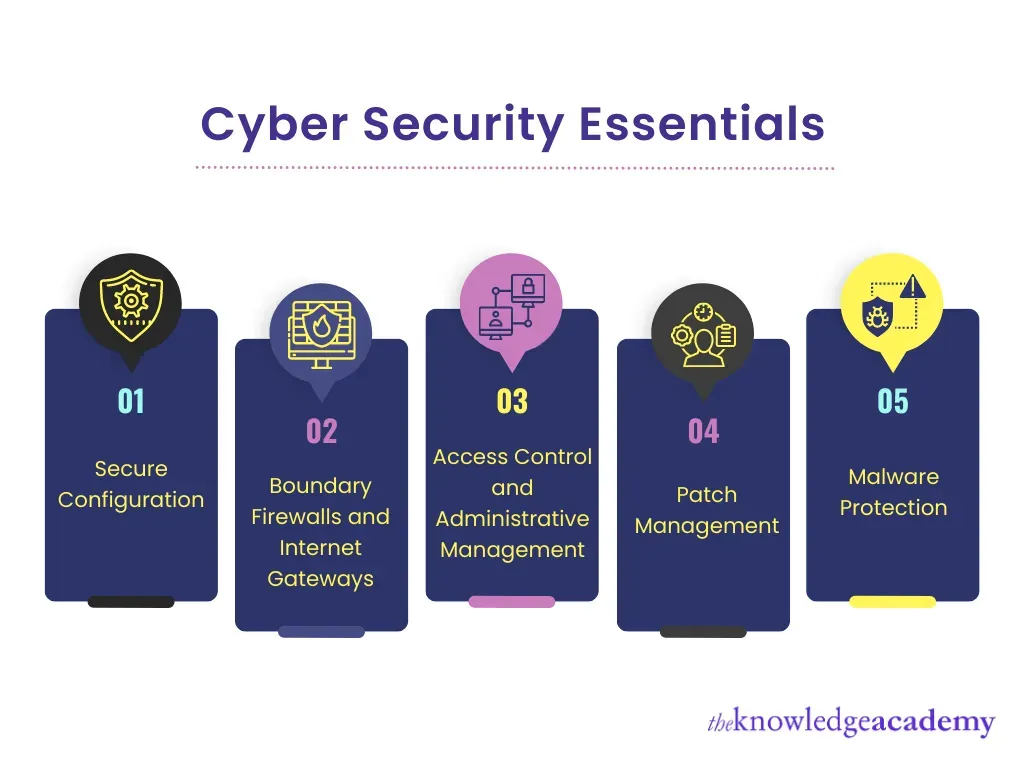Cybersecurity Essentials lays out a practical framework for protecting personal and organizational data in a connected, technology-driven world. By focusing on foundational practices like data protection, you build resilience against evolving threats that target everyday devices, apps, and cloud services. Strong password hygiene and multi-factor authentication help close the most common gaps, making it harder for attackers to gain unauthorized access. Awareness of phishing prevention and online security habits reduces risk by turning users into the first line of defense. With clear steps, measurable outcomes, and a culture of continuous improvement, Cybersecurity Essentials becomes a sustainable habit rather than a one-time fix.
Viewed through the lens of digital security basics, the same ideas center on protecting information, securing identities, and reducing risk. Practices such as data protection strategies, strong authentication, and ongoing phishing awareness reinforce a robust security posture. Organizations and individuals benefit when access controls, encryption, and resilient backups are integrated into everyday workflows. In this framing, governance, risk management, and proactive defense against evolving cyber threats translate the concept into concrete, repeatable actions.
Cybersecurity Essentials: A Practical Guide to Data Protection and Online Security
Cybersecurity Essentials offers a practical framework for safeguarding personal and organizational data in a technology-driven world. Central to this approach is data protection—protecting data at rest and in transit through strong encryption and careful key management. By leveraging encryption standards such as AES-256 for storage and TLS 1.2+ for communications, organizations can ensure that even if data is intercepted, it remains unreadable. This emphasis on data protection, combined with data loss prevention (DLP) strategies and regular risk assessments, builds a resilient foundation for online security.
Beyond technology, Cybersecurity Essentials focuses on actions you can take today to reduce risk. Prioritize password hygiene by creating long, unique passwords for every service and responsibly storing them in a password manager. Enable multi-factor authentication (MFA) wherever possible, and prefer authenticator apps over SMS-based codes. Together, these steps address the primary attack surface and reinforce online security, while also supporting a culture of vigilant data protection across devices and networks.
Cybersecurity Essentials: Strengthening Identity, Backups, and Incident Readiness
A core pillar of Cybersecurity Essentials is identity and access management. By enforcing strong password hygiene and deploying multi-factor authentication, organizations raise the cost for attackers attempting credential-based intrusions. MFA adds a second verification factor, making impersonation far more difficult and dramatically improving data protection. Implementing MFA across critical services, training users to recognize phishing attempts, and monitoring for unusual sign-ins are key practices that bolster overall online security.
Preparedness extends to resilience: regular backups, tested restore procedures, and a clear incident response plan are essential. Phishing prevention and user education reduce the likelihood of credential compromise, while offline or immutable backups safeguard data against ransomware and other disruptions. Together with governance, risk, and compliance (GRC) practices, these measures create a robust framework for rapid containment, eradication, and recovery—ensuring Cybersecurity Essentials translates into real-world continuity and trusted data protection.
Frequently Asked Questions
What is Cybersecurity Essentials and why is it important for data protection and online security?
Cybersecurity Essentials is a practical, layered framework that protects data by combining strong data protection controls with user awareness. It emphasizes encrypting data at rest and in transit, secure identity and access management, and ongoing phishing prevention and training to reduce the risk of breaches, while improving overall online security and resilience.
How can I improve password hygiene and enable multi-factor authentication as part of Cybersecurity Essentials?
Improve password hygiene by using long, unique passwords for every service and storing them in a reputable password manager. Enable multi-factor authentication on all critical services, prioritizing authenticator apps over SMS. Together, these steps strengthen Cybersecurity Essentials, reduce credential theft, and support data protection and online security.
| Pillar | Summary | Practical Actions |
|---|---|---|
| Understanding today’s threat landscape | Threats are varied and evolving (ransomware, data breaches, phishing, credential stuffing). A layered defense raises attackers’ cost and reduces successful exploits. | – Monitor threat landscape and adjust defenses; maintain incident response readiness. – Conduct regular security reviews for misconfigurations and exposed endpoints. |
| Data protection (at rest and in transit) | Protects data with encryption (AES-256 for storage, TLS 1.2+ for communications); manage keys; apply DLP. | – Enable encryption for data at rest and in transit; use strong standards. – Control key access; implement DLP for sensitive data. |
| Identity and access management: password hygiene and MFA | User credentials are the primary attack surface. Long, unique passwords plus MFA reduce risk. | – Enforce long, unique passwords; use a password manager. – Enable MFA on critical services; prefer authenticator apps; monitor sign-ins. |
| Endpoint protection and software updates | Up-to-date devices with anti-malware, host-based firewalls, and least-privilege practices. | – Keep OS/software updated; apply patches promptly. – Use anti-malware/EDR; enforce least privilege. |
| Network security basics | Segmentation, monitoring, and secure configurations with firewalls, IDS, and VPNs. | – Segment networks; review and disable unused services. – Deploy firewalls, IDS, VPNs; enforce strong remote access controls. |
| Phishing awareness and user education | Phishing exploits human weaknesses; training and reporting empower users. | – Provide regular training and simulated phishing; clear reporting channels. – Teach users to verify sources and report threats. |
| Backup and disaster recovery planning | Regular backups, tested restores, and offline/immutable copies ensure data resilience. | – Regular backups with tested restore processes. – Store backups offline or in immutable locations; verify integrity. |
| Governance, risk, and compliance (GRC) alignment | Policies, RBAC, risk assessments, and incident drills align security with business goals. | – Establish policies and RBAC; conduct risk assessments and drills. – Align security with business objectives; ensure sustainable controls. |
| The intersection of technology and behavior | Security relies on user behavior and disciplined routines, not just tools. | – Foster a security-aware culture; incentivize reporting. – Integrate training into workflows and everyday operations. |
| Practical steps to implement Cybersecurity Essentials today | Concrete, actionable steps to adopt Cybersecurity Essentials now. | – Strengthen password hygiene: long, unique passwords; use a password manager; audit reuse. – Enable MFA on all critical services; prefer authenticator apps. – Encrypt sensitive data: disk encryption; HTTPS everywhere; encryption at rest in storage. – Regularly update and patch: automatic OS/app updates; monitor patches. – Train and test users: phishing simulations; provide simple guidance; quick reporting. – Implement endpoint and network controls: antivirus/EDR; network segmentation; limit admin privileges; monitor activity. – Create reliable backups: regular backups; offline/immutable copies; verify restores. – Plan for incidents: incident response playbook; define roles; conduct tabletop exercises. |
Summary
Conclusion